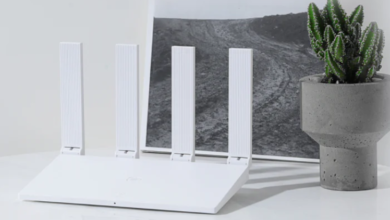How to Print Your Design with the Right DTF Printer

Picking a DTF printer takes a bit of thought. Ask yourself: How much will I be printing? How much can I spend? Is it easy to use? And can I get help if something goes wrong? Huedrift DTF printers are built with small business owners in mind, making all of this easier while delivering professional-quality prints.
Volume & Speed Needs
Think about how many prints you will make regularly. If you have high production demands, look for a printer with fast printing speeds and a large maximum print size. A roll-fed printer is better for continuous printing, helping you finish big orders more efficiently.
Speed matters, but it should not reduce print quality. Some printers lose color accuracy or have ink clogs at high speeds. Choose a model that balances fast output with consistent ink flow, especially for white ink, which is thicker and more prone to issues.
Budget
Your budget includes more than just the printer cost. You must account for ongoing expenses like special inks, PET film, powder adhesive, and maintenance.
Check printer prices alongside the cost of consumables. Some cheaper printers may use more ink or require frequent repairs, costing more over time. Investing in a reliable machine with automated cleaning features can save money on service and prevent clogs.
Compare your short-term and long-term expenses to find the best value. Avoid buying a printer that does not match your production needs, as it might cost you in lost time and quality.
Ease Of Use
A user-friendly interface is important, especially if you or your staff are new to DTF printing. Look for printers that come with clear software and simple controls.
Software compatibility matters too. Ensure the printer’s driver and RIP software work well with your computer system. Some software only supports Windows and needs license keys.
Additional features like automatic ink priming and printhead cleaning reduce manual work. Multilingual menus and good manuals also make training easier and speed up learning.
Reliability & Support
Choose a printer from a brand with solid customer support and service options. Reliable printers have stable printheads that maintain quality over time and resist clogging.
Check if the printer uses popular printhead technology, like Epson nozzles, known for long service life and consistent drops. Printers with automatic maintenance features reduce downtime.
Good technical support is vital. You want quick answers, firmware updates, and easy access to spare parts. Picking a model with active community or manufacturer support will help you solve problems fast and keep your business running.
Recommended DTF Printers From Huedrift
Choosing the right DTF printer means balancing quality, ease of use, and your production needs. Huedrift offers options suitable for beginners and professionals alike. Each model supports different print sizes, speeds, and fabric versatility to help you get clear, vibrant designs.
Huedrift One DTF Printer
The Huedrift One DTF Printer is designed for small business owners and hobbyists. It handles prints up to A3 size, making it great for t-shirts, bags, and hats. This model focuses on user-friendly operation with simple settings to reduce setup time.
You get reliable print quality with consistent color output and good adhesion on various fabrics. The Huedrift One supports easy switching between designs, ideal if you print diverse orders. Its compact size fits well in home studios or small workshops.
This printer comes with free video tutorials and lifetime remote support, so you can troubleshoot quickly and learn new techniques. For those starting out or with limited space, it offers excellent value and reliability. If you want to explore this model, check the best DTF printer for small business options.
Huedrift Pro DTF Printer
The Pro DTF Printer is built for users needing faster production while maintaining high print quality. It supports wider print widths and more detailed color layers, suited for small to medium-scale apparel businesses.
You will benefit from its advanced ink system that improves durability and vibrancy on multiple fabric types. The Pro model also includes enhanced software compatibility, allowing smoother workflow and better print management.
Maintenance is straightforward with clear guidance and support, minimizing downtime. This printer is a strong step up if you want improved output speed and quality for consistent order fulfillment. More details about this pro-level machine are available under DTF printers for shirts selection.
Huedrift Pro Max DTF Printer
For larger production needs, the Pro Max DTF Printer offers the widest print area and the highest speed among the Huedrift range. It supports bulk printing with strong color layering to ensure sharp, long-lasting images.
You get professional-grade print heads and a robust frame to handle constant use. This model is well-suited for growing businesses that need volume without sacrificing detail or fabric compatibility.
The Pro Max includes all-in-one solutions, like built-in curing and drying options to streamline the transfer process. It also features extended warranty coverage for peace of mind with high usage. This printer is a fit if scaling your business is your priority.
See also: Advancements in Sheet Metal Bending Technology
Highlight Key Features Across The Range
- Print Sizes: From A3 (Huedrift One) to larger widths (Pro Max)
- Color Quality: Vibrant with good opacity and fast drying
- Ease of Use: User-friendly controls with tutorials and remote support
- Versatility: Works well on t-shirts, hats, bags, scarves, and over 16 other fabrics
- Warranty: Most printers include a 12-month warranty on parts
- Financing: Flexible payment plans for easier purchase
Each printer is designed to offer a balance between cost and professional results. You can pick a model tailored to your current production scale and grow with added features as you advance.
Tips For Best Results
Getting sharp, vibrant prints with your DTF printer depends on using the right materials, maintaining your equipment, and adjusting your heat press settings carefully. These factors help ensure your designs come out clear and durable every time.
Use High-Quality Films, Inks, And Powders
Start with high-quality DTF films to avoid peeling or fading. Choose films that work well with your printer and fabric type. Your design should be printed at 300 dpi or higher for crisp details.
Use inks designed for DTF printing. These inks offer bright colors and good adhesion. Avoid generic inks, as they can cause colors to dull or wash out quickly.
Apply powder evenly and in the right amount. Too much powder can cause rough prints, while too little leads to poor adhesion. Using a consistent powder application method improves the final print texture and durability.
Maintain Your Printer Regularly
Keeping your DTF printer clean is key. Clean the print heads and nozzles often to avoid clogs that blur your images. Check ink levels and replace cartridges before they run dry to prevent print quality drops.
Run a nozzle check to spot any missing or streaky colors. This helps maintain the sharpness of your design.
Keep the printer environment dust-free and control the humidity. Dust and moisture can damage the printer and affect ink flow, risking print defects.
Experiment With Heat Press Settings
Heat press settings hugely affect your print quality and durability. Start by testing different temperatures (usually 160-170°C) and press times (around 15-20 seconds).
Adjust pressure to match your fabric type. Too much pressure can distort the design, while too little may cause poor bonding.
Always test your design on a sample fabric. Look for color vibrancy, adhesion, and any warping. Small tweaks help you find the best balance for long-lasting, clear prints.